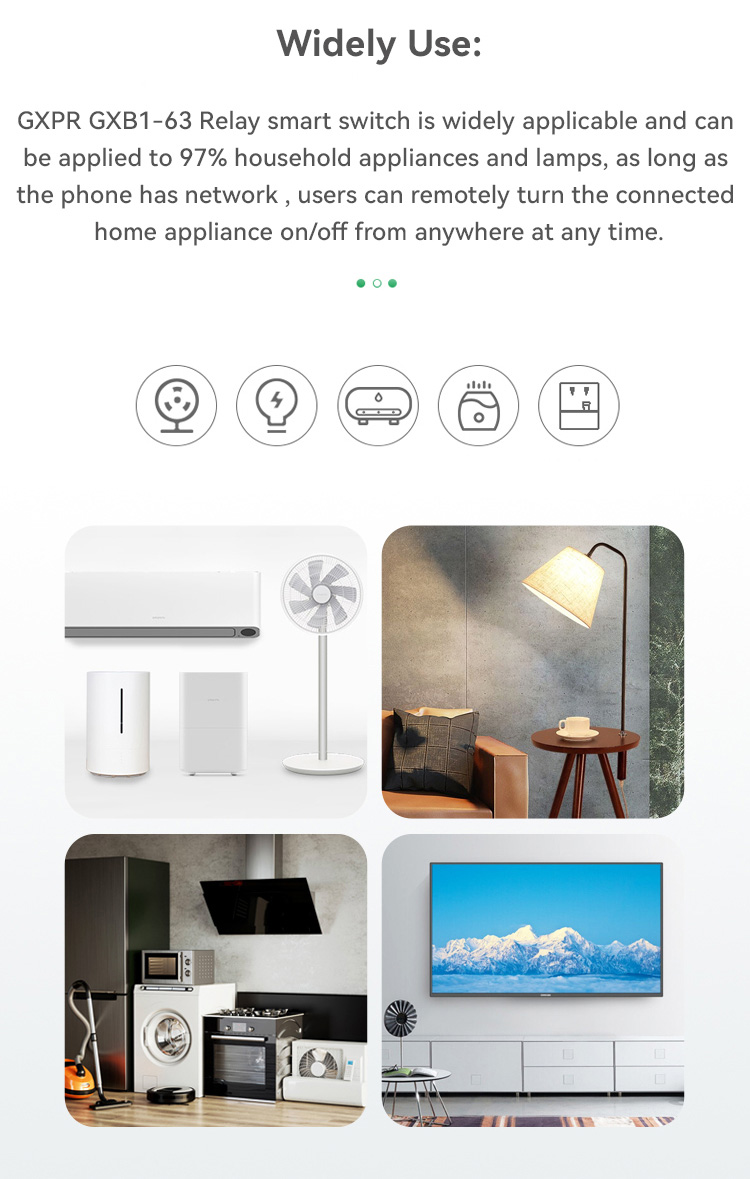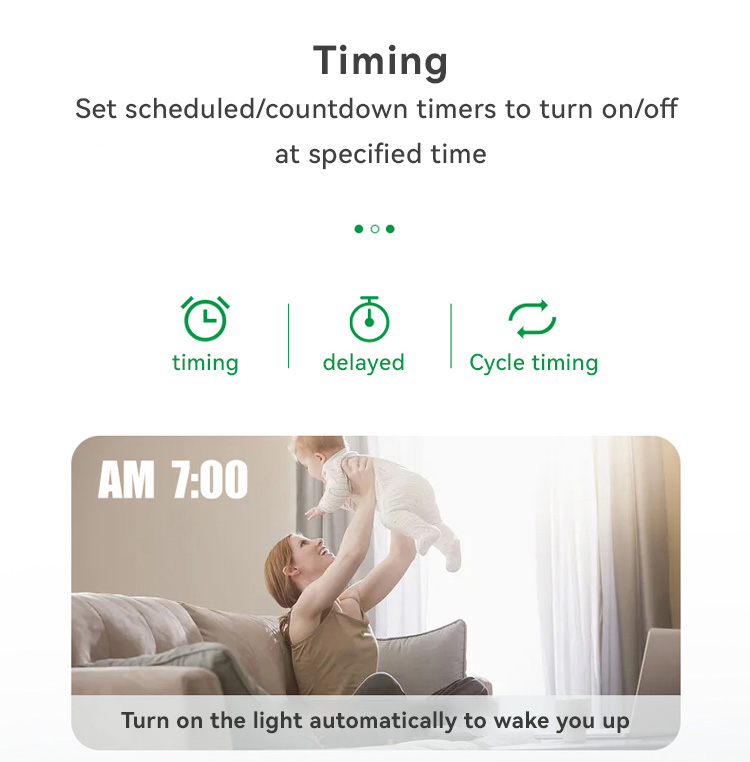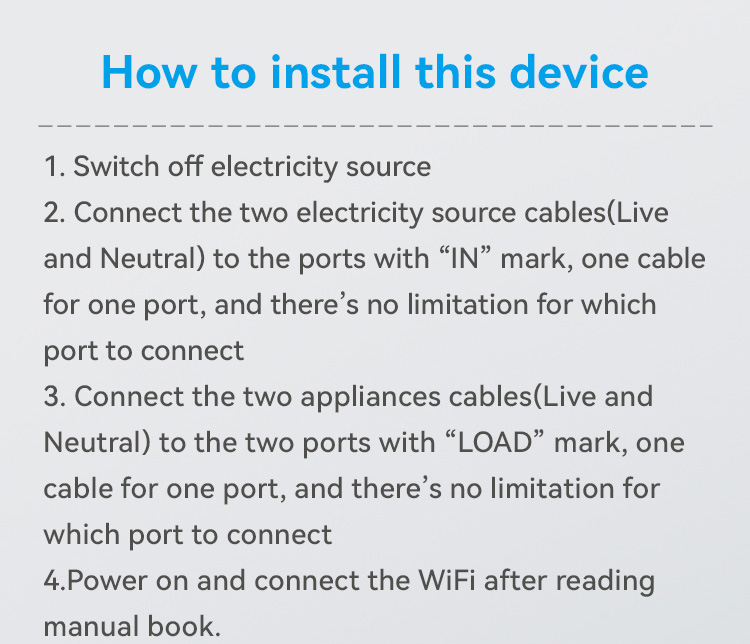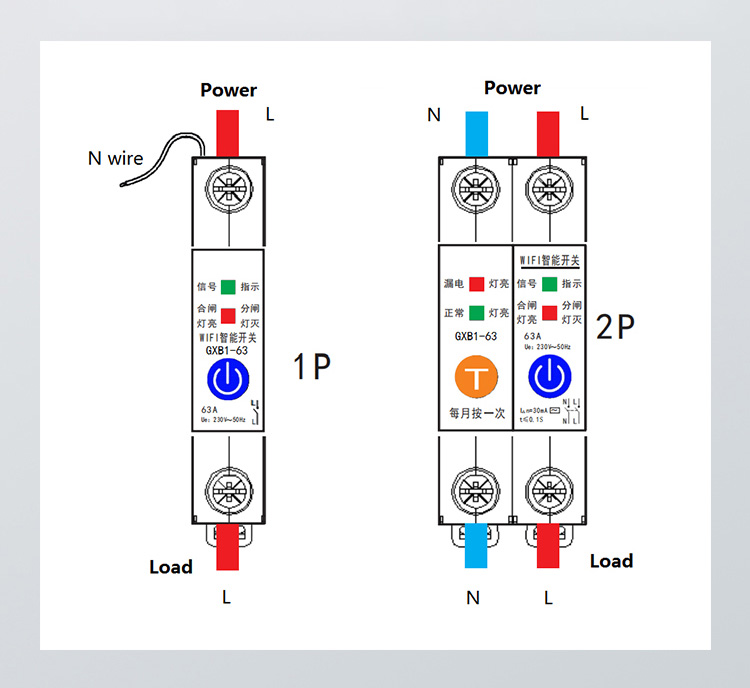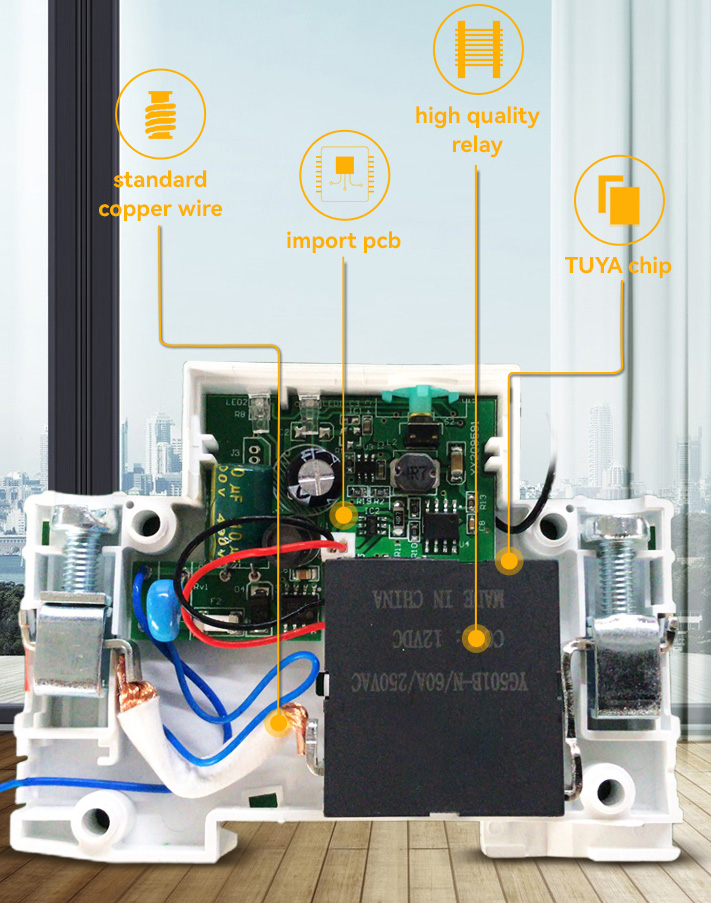GXB1-63B Ewelink WiFi Relay Type Smart Switch
Feature
1. Remote control at anytime from anywhere
2. Timer ON/OFF
3. Scene setting, home scene(Turn on the light, turn on the water heater, turn on the TV, turn on the air conditioner,)going out scene(Turn off the lights, turn off the water heater, turn off the TV, turn off the air conditioner, etc.)
4. Sharing devices with family and friends
5. 18 mm Din Rail install
Specification
| Model | GXB1-63B |
| Rated voltage | AC230V |
| Operate voltage range | AC120-280V |
| Rated frequency | 50Hz/60Hz |
| Number of poles | 1P.2P |
| Rated current (In) | 1A,5A,10A,16A,20A,25A,32A,40A,50A,63A |
| Leakage protection | 1P (no leakage protection), 2P (with leakage protection) |
| Mechanical life | 10,000 times |
| Electrical life | 10,000 times |
| Power consumption | 3W |
| Ambient temperature | -5 °℃~+40 ℃ |
| Limit service temperature | -25 °℃~+70 °℃ |
| Maxi mum wiring capacity | 16mm2 |
| Optional | Monitor function type |
| Settable current range | 1-63A |
| Settable voltage range | 110-280V |
| Settable Over-voltage range | 275V |
| 2Pole Leakage | 30mA |
Details
Checklist Before Using The Device
1.Your smart phone should be connected 2.4GWIFI with internet
2.Down the tuya App from App Store or Google Play store,create an account and log in.
3.During pairing process, make sure that your IOS or Android device and the Tuya device is within the range of the router.
4.The device only supports 2.4G network Please don`t connect to a 5G network or hybrid network
5.Enter correct WIFI passwords ,Make sure that your WIFI SSID and Passwords don`t contain special characters